Introducing the NDIA app
Are you ready to embark on a culinary adventure like no other? The Ndia App is your gateway to a world of delicious flavors and delightful dining experiences. With our user-friendly interface and extensive selection of local restaurants and menus, you'll never run out of culinary options to explore
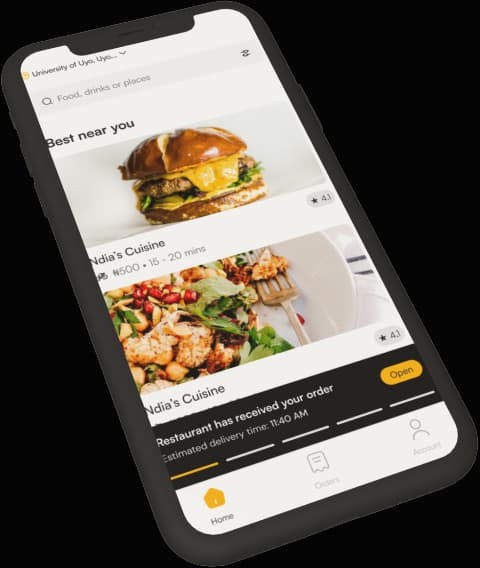
How to use

- 1
Download the NDIA App from playstore.
- 2
Create an account or log in with your existing credentials..
- 3
Browse through a diverse array of restaurants and menus to find your desired cuisine.
- 4
Place your order with just a few taps, selecting your favorite dishes and specifying any special instructions.
- 5
Track your order in real-time to know exactly when your meal will arrive at your doorstep.
- 6
Enjoy your delicious meal and leave a review to share your dining experience with others.
Why Download
User Friendly
Variety: Discover new restaurants and dishes, explore a wide range of cuisines, from traditional comfort foods to exotic delicacies, all in one app.
Pay on delivery
Convenience: Easily order food from your favorite local restaurants with a few taps on your smartphone and pay on delivery
Quick delivery
Real-Time Tracking: Stay updated on the status of your order, from preparation to delivery, ensuring a seamless experience.